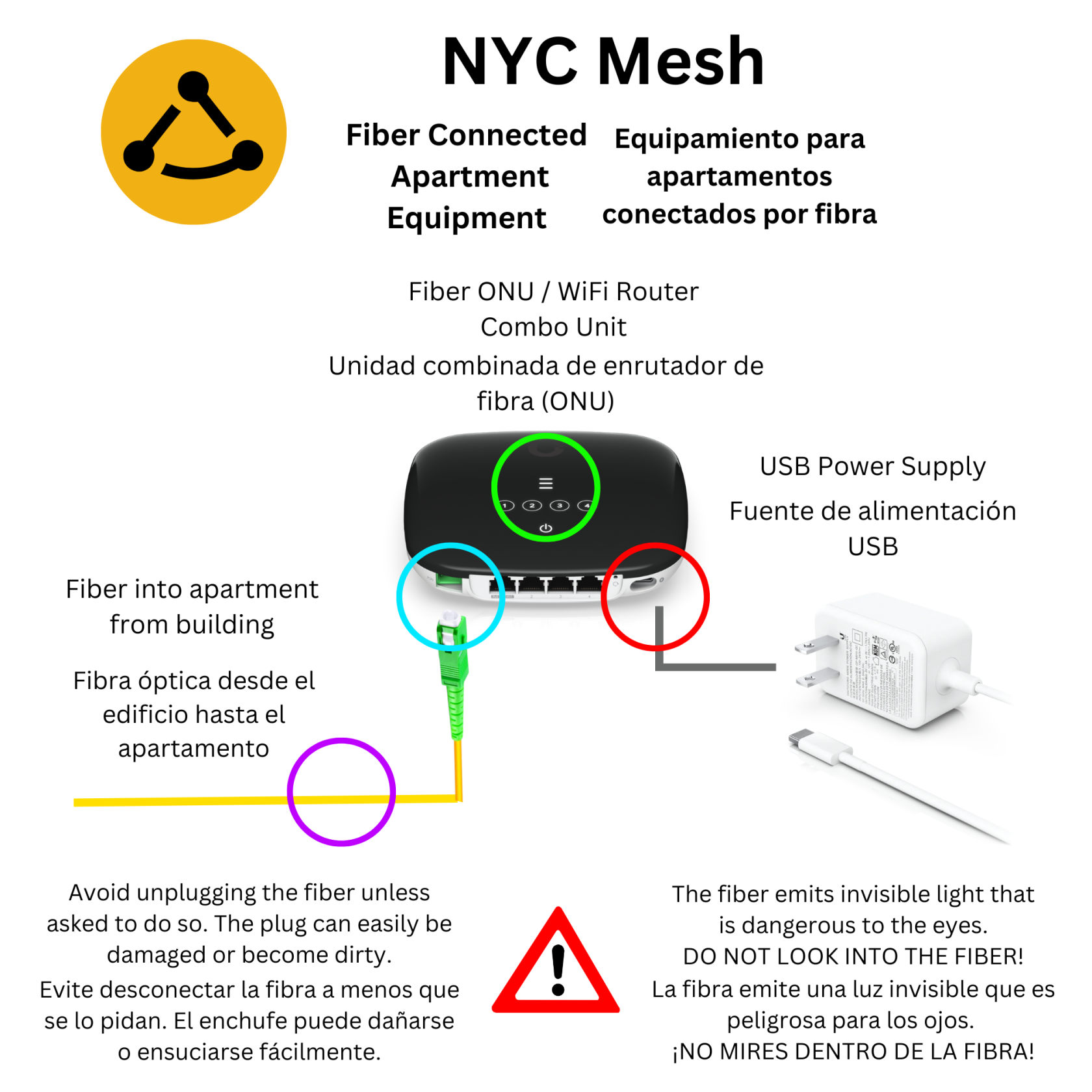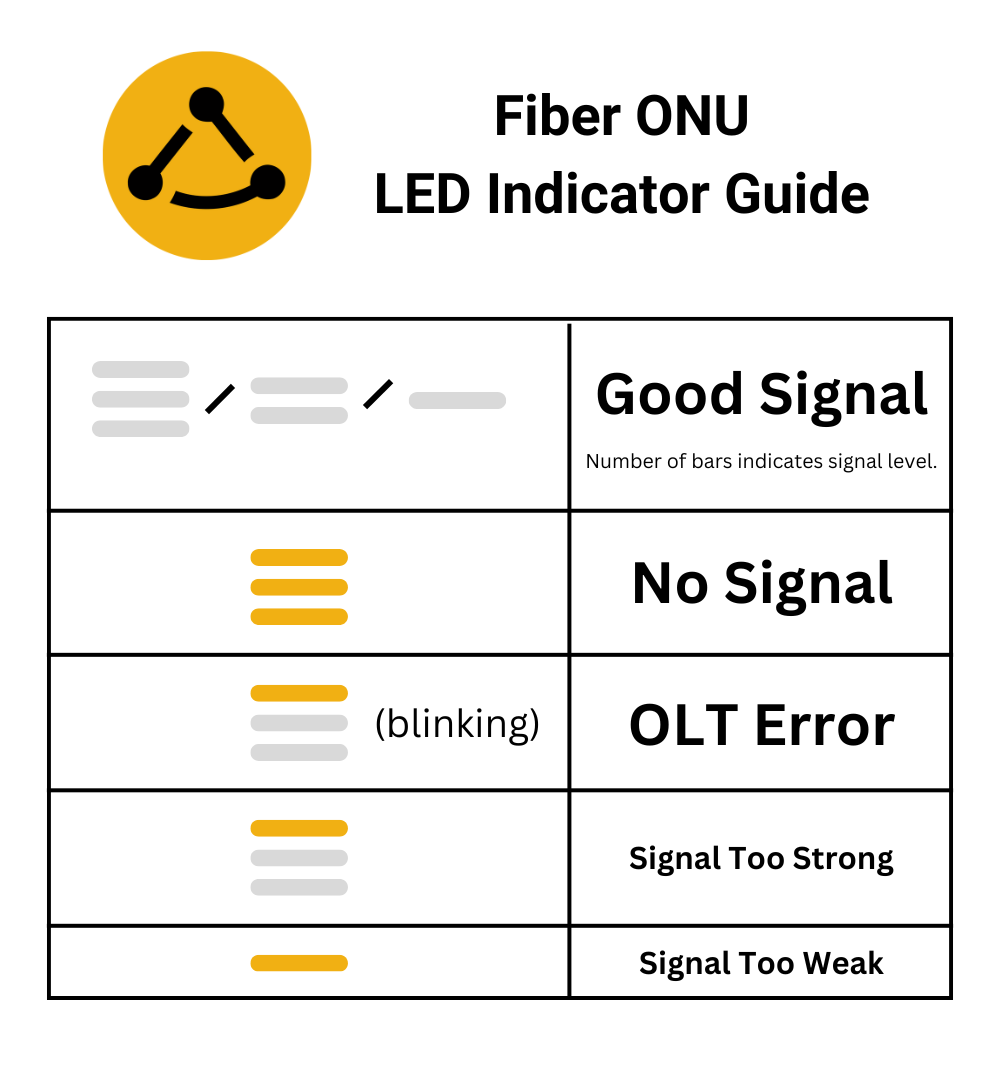Member Connection Troubleshooting Guide
Introduction:
This guide is intended to help mesh members troubleshoot their own NYC Mesh connections. It is intended to help catch the most common issues that cause members to experience a loss of connection and no internet.
This guide is intended as a basic troubleshooting guide, with no prior technical experience required. If at any time you feel unable to solve the issue yourself, please feel free to reach out to our volunteers who can help further.
You can reach out us for help via the #support channel on Slack or at nycmesh.net/support.
Step 1 - Confirm Connections and Power:
First of all, we need to make sure all the indoor devices of your mesh install are connected and working properly. Here are a few common examples of mesh equipment that may be in your apartment. Find the setup that most closely matches yours, then follow the steps to troubleshoot the most common issues that can occur.
Most installs have the standard equipment shown here but not every building is the same. If your equipment looks different than what's show here, please reach out to us for further assistance via our website or in the #support channel on Slack.
Omni POE Injector with TP-Link Router:
This is the most common setup for mesh nodes. The problem points to check are as follows (color codes match the diagram):
- Ensure both power supplies are plugged into a working outlet on the wall.
- The POE power adapter has a green light to indicate it is on and working.
- The WiFi router should have a few lights lit up on the front if it has power.
- The POE and router power supplies are not interchangeable (pay attention to the larger and smaller sizes).
- Ensure the cable coming from the roof is securely plugged into the POE Injector. Unplug it, check for damage/corrosion on the plug and then reconnect it. (This will restart the rooftop antenna)
- Ensure all other cables are firmly connect to the POE Injector.
- Ensure the short network cable or POE Injector is plugged into the Blue Port on the back of the router. (Not the orange ones!)
- Ensure the router power supply is plugged in securely to the router. Ensure the power button on the back of the router is pressed in. The router should have green indicator lights lit up on the front if it has power.
In buildings with multiple apartments connected to the mesh, some apartments may only have the TP-Link router and no POE Injector. In this case, confirm the cable from the roof is plugged into the router and the router has power.
If you still don't have internet, you may need to visit/ask your neighbors to confirm who has the POE injector in their apartment and check if it's properly connected.
Fiber Connected Apartments (Grand St, Olmstead, Belmont Cove):
Fiber connected buildings such as The Olmstead, Grand St Guild Complex and Belmont Cove use apartment hardware that is similar to the following.
Troubleshooting steps include the following:
- Ensure that the power supply is plugged into a working outlet.
- Check that the fiber connection is plugged in. Avoid unplugging or reconnecting the fiber unless told to do so.
- Examine the fiber running through your apartment looking for any damage, cuts or sharp bends / kinks.
- Examine the LEDs on the fiber unit to determine if there's a signal issue. The LED codes are as follows:
- (If any orange lights are present, please reach out to us for further assistance.)
Step 2 - See if there's a known outage:
Check status.nycmesh.net to see if there's a known outage in your area.
Sometimes network outages happen due to equipment failures or other problems. We try to respond and fix these issues as soon as they happen. If an outage is currently happening (either planned maintenance or an unplanned problem) we will post a notification to the status page as soon as we are aware.
You will also often see posts in the #support channel on Slack when there's an issue as well.
Step 3 - See if your WiFi router is the problem:
Third step:
Try power-cycling the equipment.
Start with the router: unplug it from wall power and a wait few seconds for all the lights to go out. Then plug it back in.
If you have a POE you can also try unplugging the POE and replugging after a few seconds. Note that this will distrupt anyone connected to the same equipment.
Other things to try:
Keeping your router's firmware up to date ensures that you benefit from bugfixes or security enhancements.