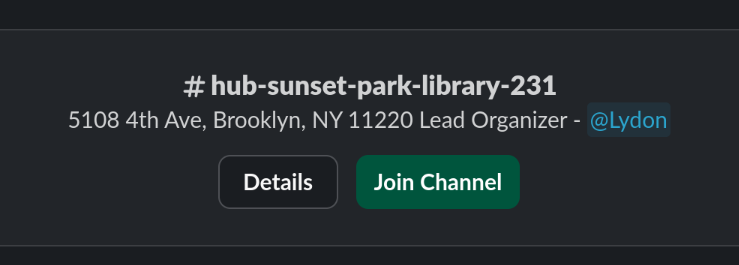Slack Basics Guide
ANYC Mesh uses Slack as our primary medium for exchanging information and coordinating our organization. Slack also serves as a repository of historical and reference material.
Being on and using the Slack is an integral part of being involved with the mesh, so this guide has been created to help folks who are new to Slack find their way around.
How to join channels:
Our slack has a large number of channels, covering a large variety of topics. While having this many channels can appear daunting to new folks, separating topics out into their own channels helps to group conversations around a common subject. It also helps mesh members avoid notification overload by only joining channels for topics they are interested or involved in.
By default, anyone who joins the slack will be added to the following channels:
- #abuse:
- Notification of messages received by abuse@nycmesh.net. Required for all members as part of our legal framework.
- #diy-install-support:
- Support for DIY installations. (equipment installed by members themselves, rather than our volunteers)
- #meetings:
- Notifications of in-person and virtual organization meetups and events.
- (Follow this channel and turn of notifications to be reminded of upcoming monthly meetings)
- #support:
- General technical support for mesh installs, monitored and staffed by volunteers.
- Post here if you're having issues with your internet connection (slow speeds, dropouts, lost connection)
- #volunteer:
- Volunteer opportunities to help out with building and maintaining the network.
- Also includes posts from people looking for general assistance with other tasks (back end work, graphic design, outreach, software development)
To join additional channels, you can either search for a channel directly (if you know it exists and the name) or browse the full list of possiblepublic volunteerchannels. roles(Private ischannels availablewill onnot be shown and can only be joined by invitation of a current member)
First, click the website"Add volunteerchannels" page.
Our Slack has a number of channels with volunteer opportunities.
To join a channel, scroll the the bottombutton of the channelleft list on the right and click "Browse Channels".sidebar.
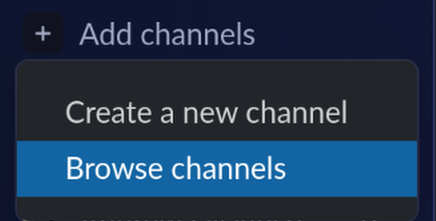
Browse the list or search for a specific channel and click "Join"
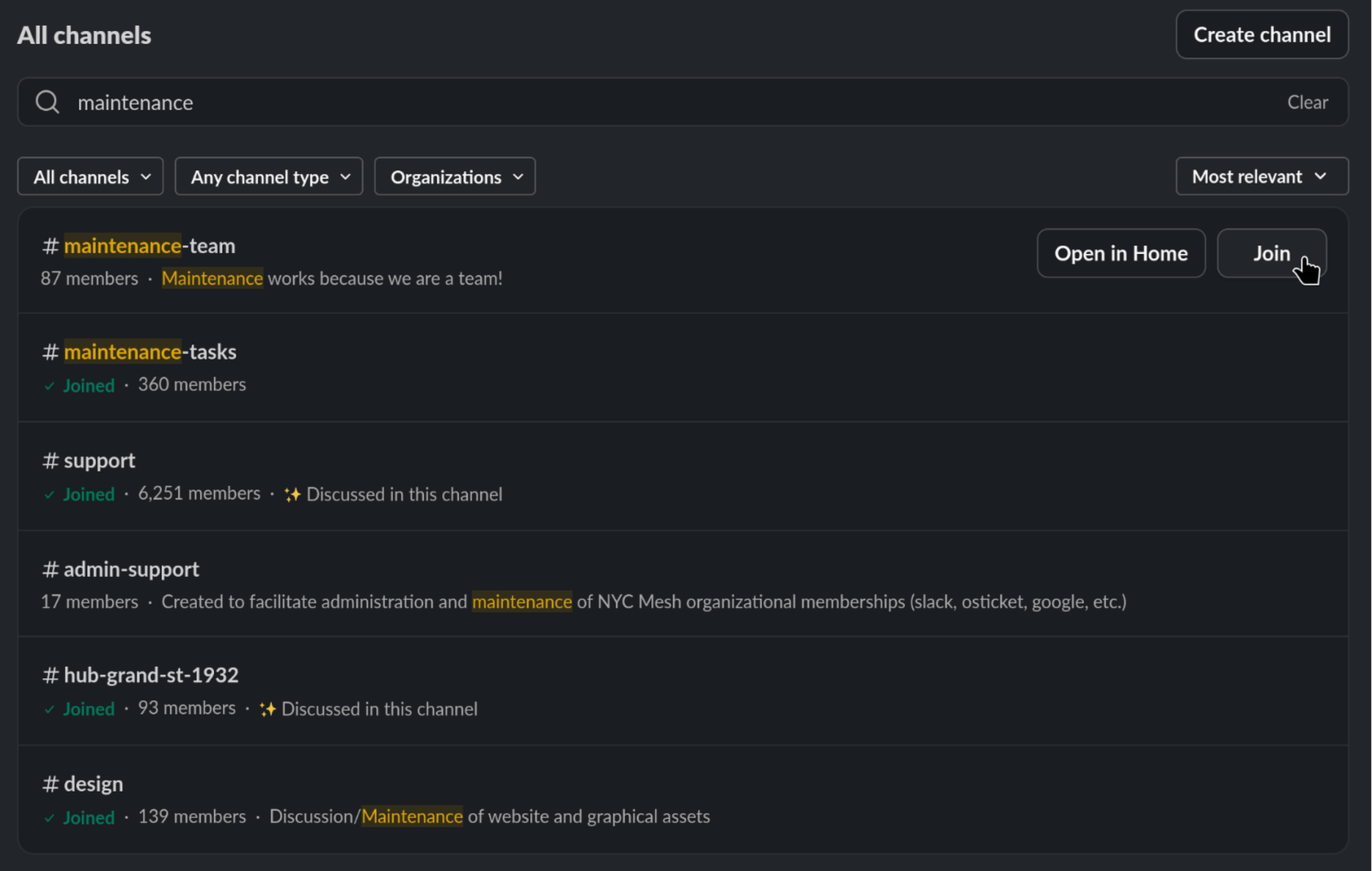
You can also find and join channels by directly searching for them. Type the search term into the box at the top of the slack window, then click the #channel-name button to view that channel.
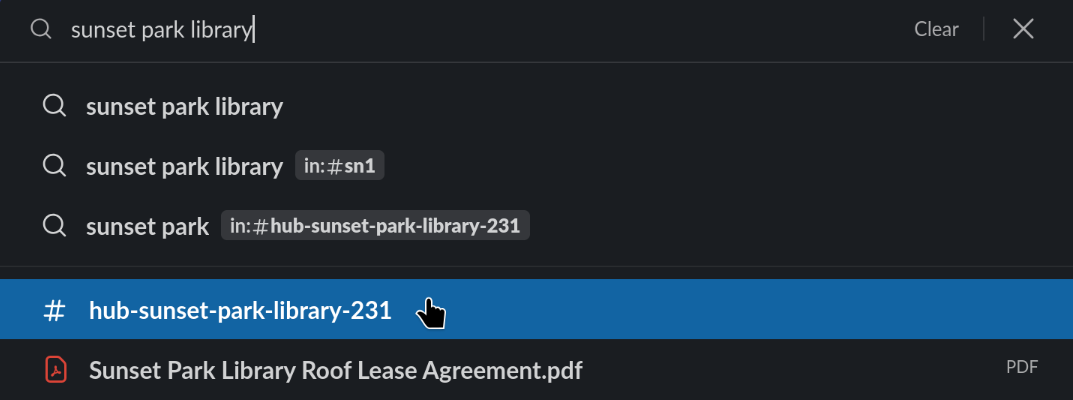
You can browse a channel without joining it, however to interact with or post in that channel you will need to join it. Click the "Join Channel" button to do so.
VolunteerSuggested Channels:channels for volunteers:
A list of possible volunteer roles is available on the website volunteer page.
Volunteers looking to help grow and develop the mesh are suggest to join the following channels. These channels are where the coordination of new hubs, buildings and other activities are usually planned. #volunteer serves as a catch-all for volunteering opportunities, so if you're going to join one channel then join that one. Most things are cross-posted there.
- #volunteer
- Volunteer opportunities
- random discussions etc
- #install-team - list
- list of new installs
- private channel (due to members personal information being present) - fill out the form bookmarked in #volunteer or talk to an existing volunteer in person to be added to the channel.
- no general discussion besides specific installs
- #maintenance-team
- Discussion of maintenance related topics
- Follow this channel to join on weekend/weekday hub maintenance
- Discussion of maintenance related topics
- #maintenance-tasks - list
- list of planned maintenance tasks with date/time/location.
- no general discussion besides specific maintenance tasks
- list of planned maintenance tasks with date/time/location.
- #meshathon
- Discussion of large scale volunteer events
- Planning for large building installs (ex running fiber at Grand St Guild)
- Discussion of large scale volunteer events
- #outreach
- Discussion and planning for outreach events and co-operative events with other organizations
- Discussion and planning for outreach events and co-operative events with other organizations
- #design
- Opportunities to
assignassist with graphic design and creating new marketing and outreach materials
- Opportunities to
There are also neighborhood specific channels (#n-parkslope, #n-greenpoint, #n-harlem, etc.) which host discussions and planning for specific areas of the city. Please join the channels for where you live (or make a new one if it doesn't exist yet) to collaborate with other members in your area.