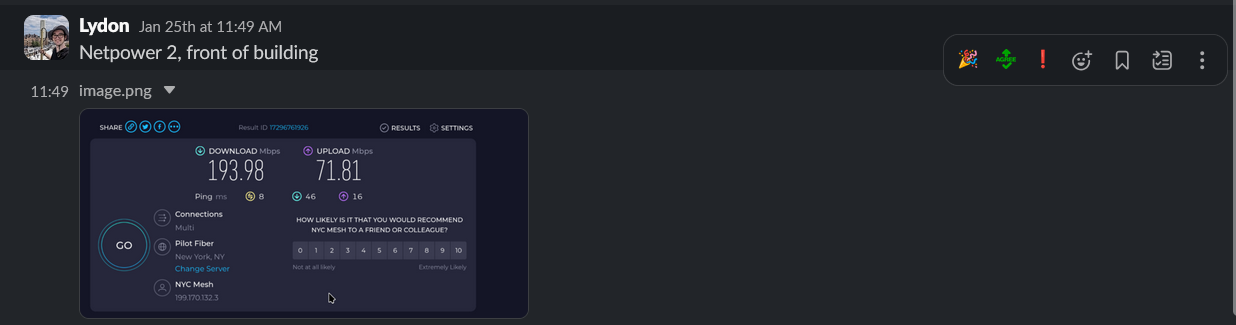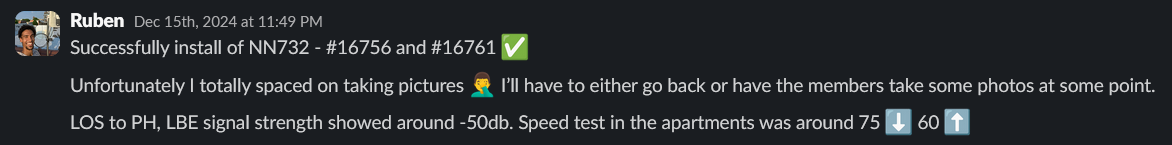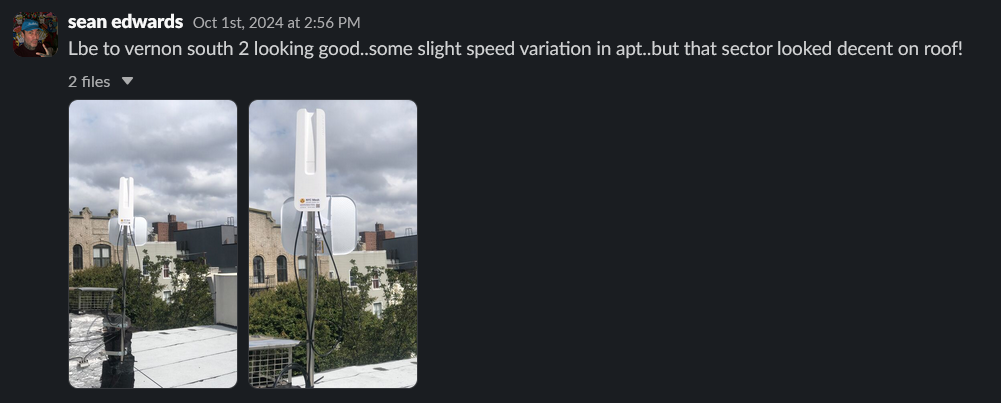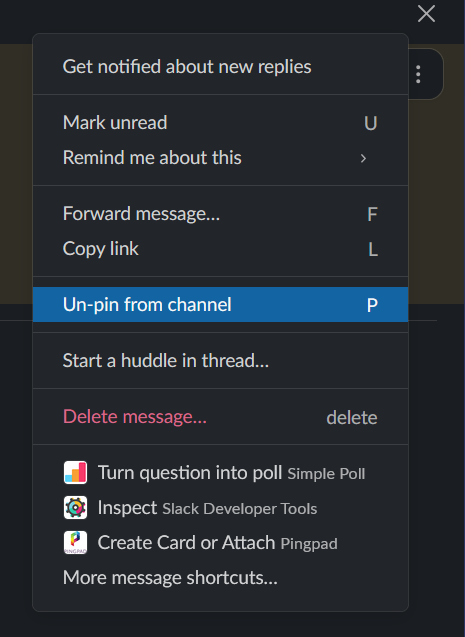Post Install Steps (Install Workflow - Part 3)
Once an install is finished several things need to be recorded and updated. This ensures the install is marked as active, install threads are closed and monitoring for the install is set up.
Record install completed in Slack:
Once an install has been completed, the thread in #install-team (private channel for installers) should be closed.
It's customary to post "Installed" in the thread along with some additional information about the install.
Ideally, post the following:
- Speedtest results from member's apartment (to establish baseline speed at time of install to guide future troubleshooting)
- Photos of the rooftop equipment
- Details of which port on the Omni or Switch the member is connected to.
- Any additional notes, like cable runs, POE brick location, if the member used their own router, etc.
Also unpin the thread from the channel.
Record install as active in Mesh DB:
Head over to MeshDB to mark the install as active there.