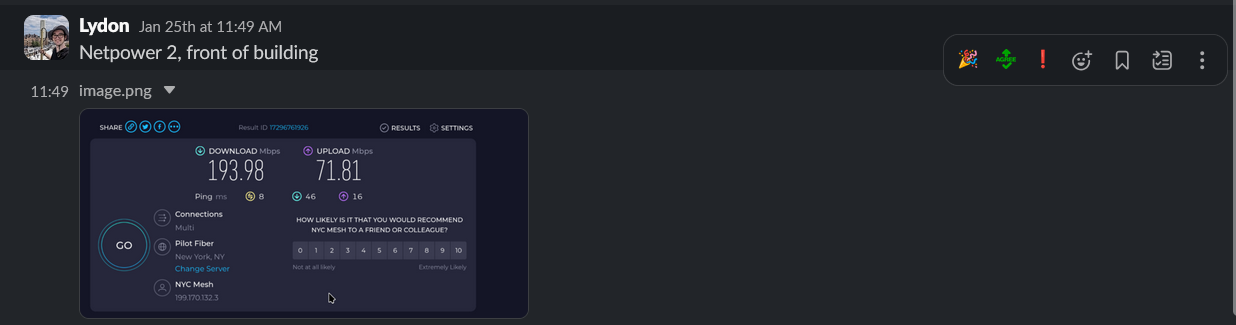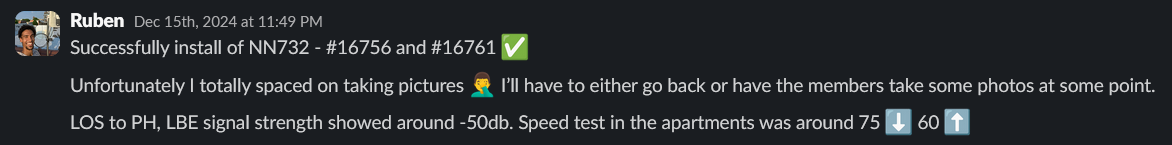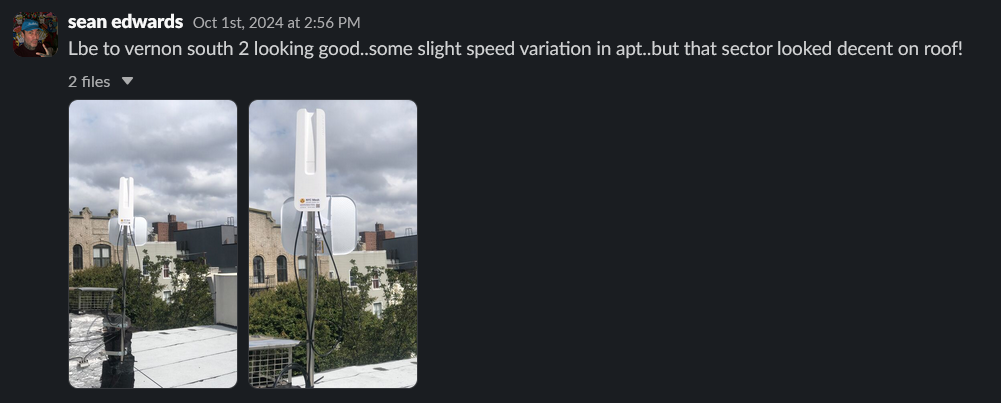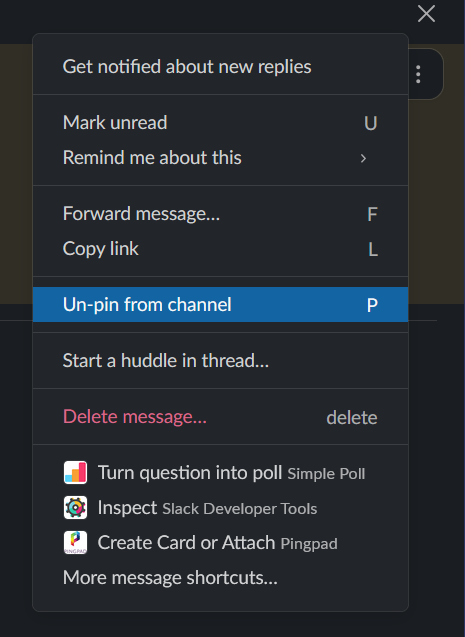Post Install Steps (Install Workflow - Part 3)
ThisOnce an install is afinished templateseveral formthings need to printbe recorded and leaveupdated. This ensures the install is marked as active, install threads are closed and monitoring for the install is set up.
Record install completed in Slack:
Once an install has been completed, the thread in #install-team (private channel for installers) should be closed.
It's customary to post "Installed" in the thread along with memberssome withadditional theirinformation WiFiabout information,the install/nodeinstall. number
Ideally, andpost otherthe details.following:
- Speedtest
providesresultslinksfrom member's apartment (to establish baseline speed at time of install toourguidesupportfuturechannelstroubleshooting) - Photos
they have any issues.Our Mesh Guide also includes a page to write down this information. Otherwise writingof theWiFirooftopinformationequipment - Details of which port on
athepieceOmnioforpaperSwitch the member isalsoconnectedacceptable.to. - Any
toadditionalwritenotes,downlikethecableadministratorruns,(management)POEpasswordbrickfor WiFi router. This is importantlocation, if the memberneeds to changeused theirWiFiownpasswordrouter,later.etc.
Remember
Also unpin the thread from the channel.
Record install as active in Mesh PostDB:
Head Formover to MeshDB to mark the install as active there.