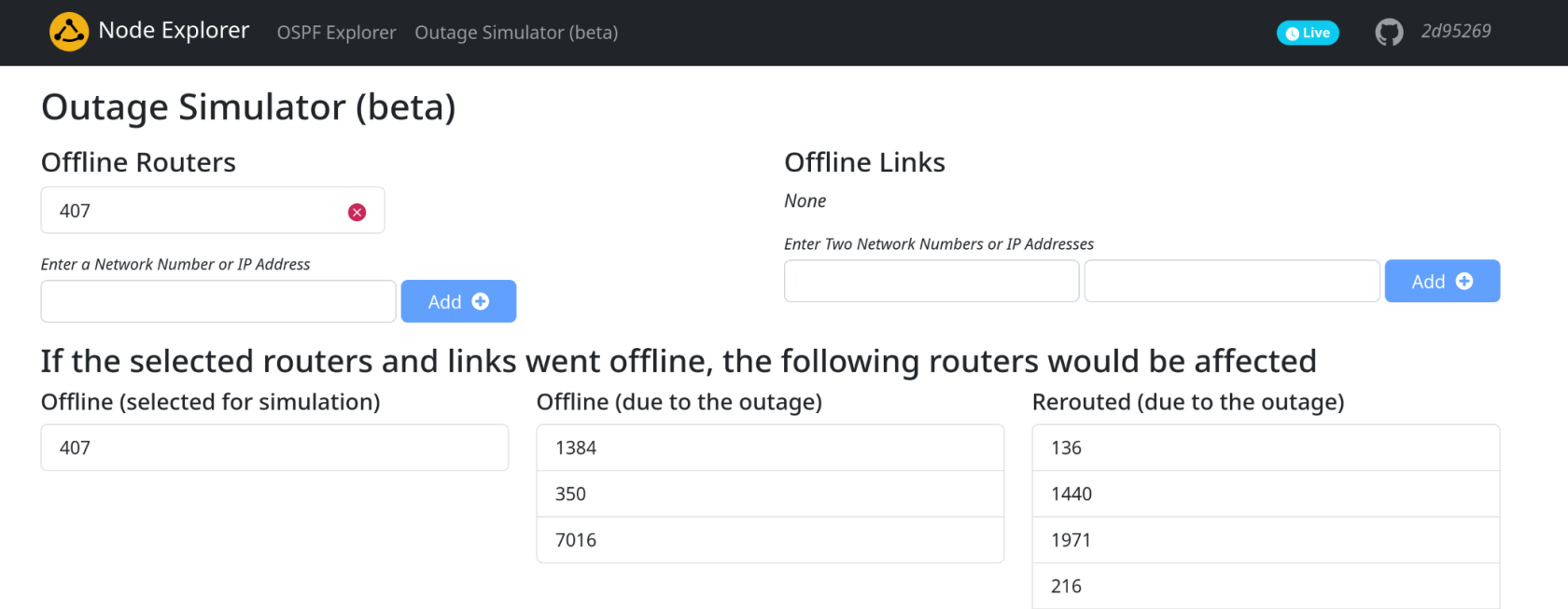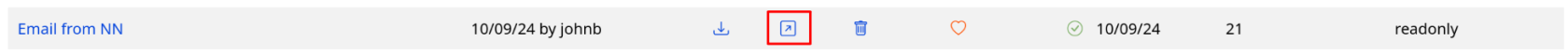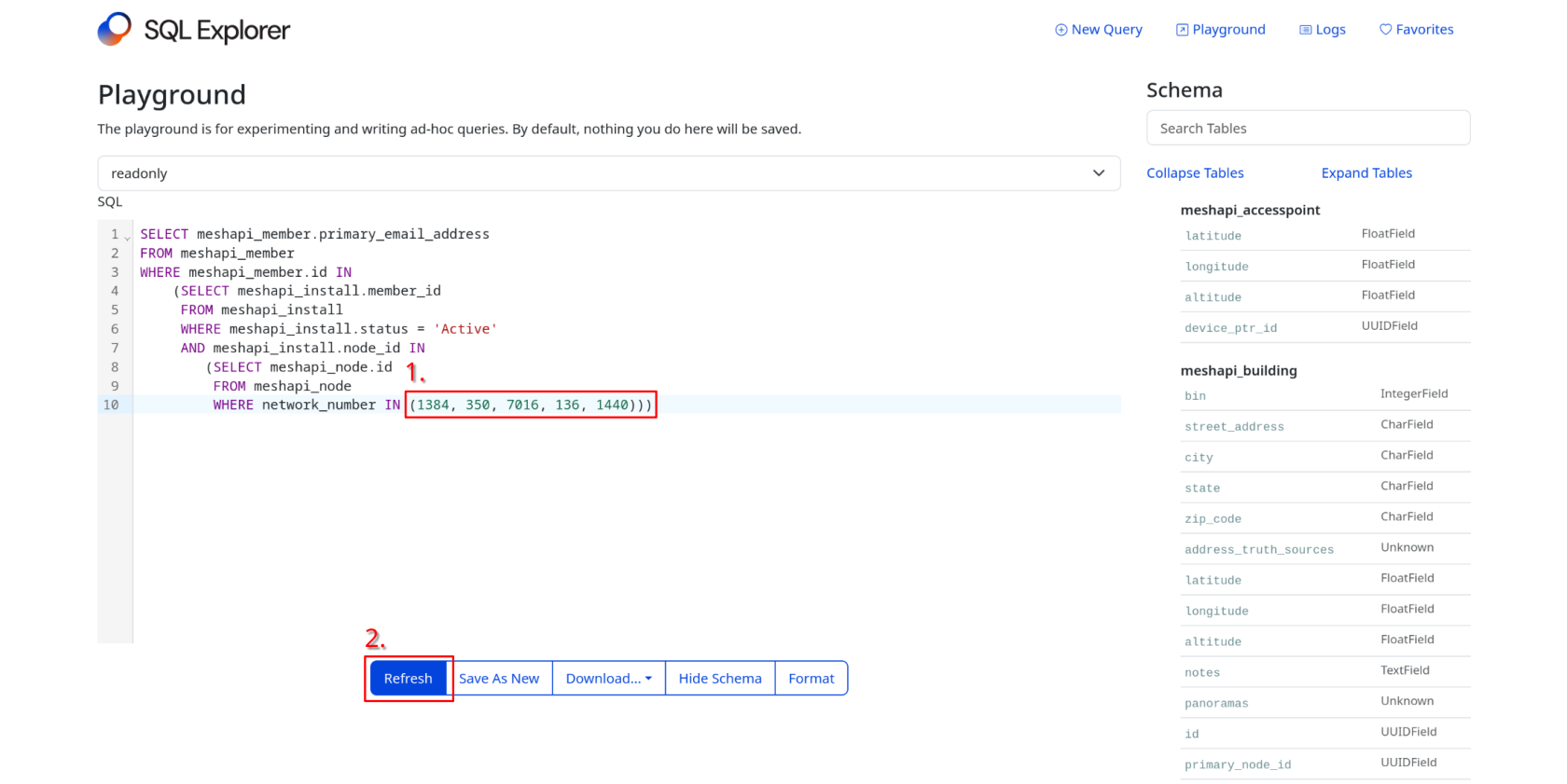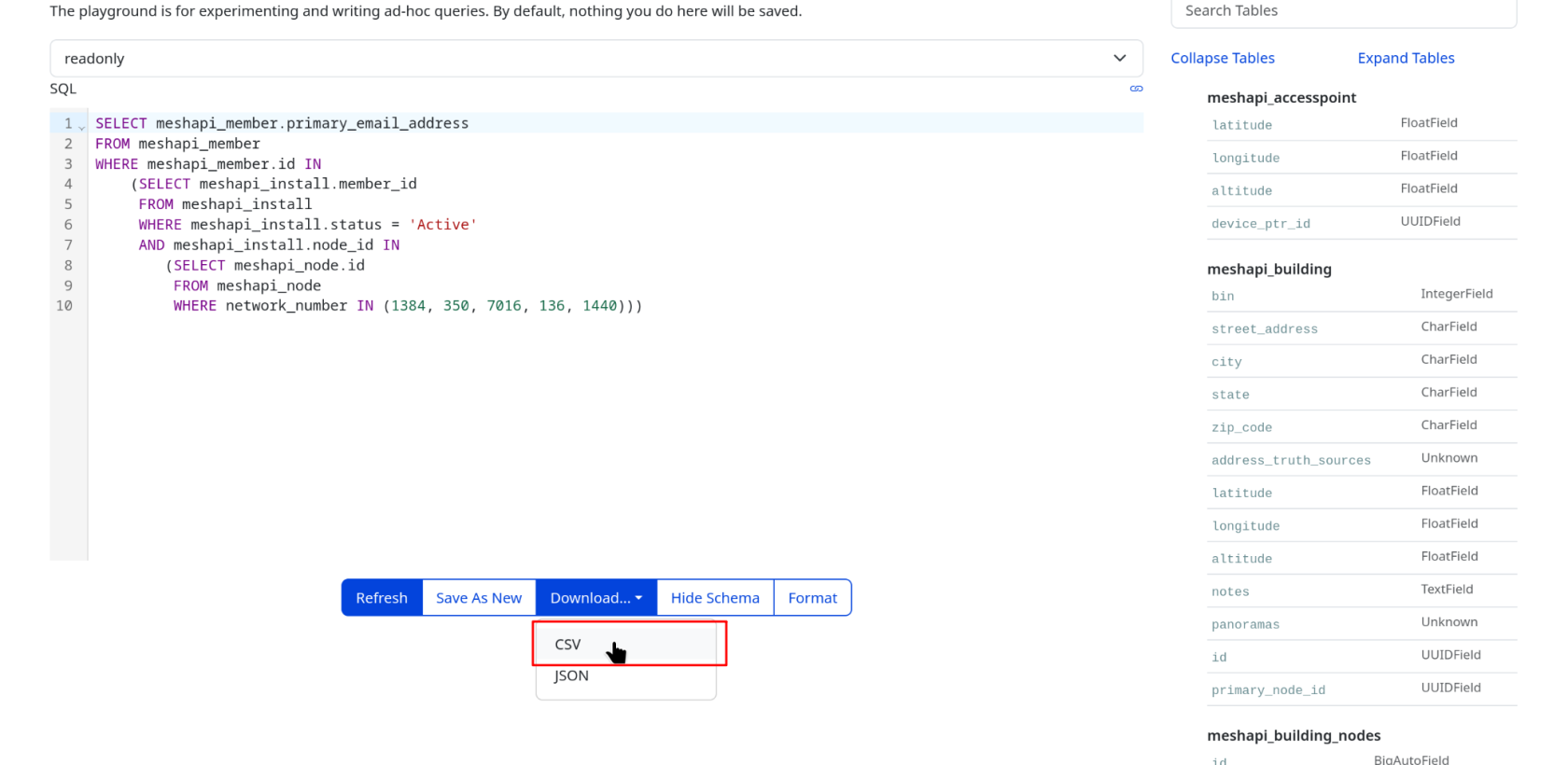Sending notification emails to members (WIP)
For maintenance emails and other notifications to members, being able to retrieve all the members for a certain node is a useful tool.
Getting the Listlist of NN's:s
There are a few ways to retrieve the list of NN's that need to be notified of an outage.
In some situations only one NN will be affected, like it you are taking one building offline. That's easy, one NN to notify.
Otherwise you can use tools like Outage Simulator and Node Explorer to determine which nodes will be affected by an outage.
Generally, it's better to over-notify than under-notify, so we are usually pretty liberal with our notification emails.
Retrieving the member emails from MeshDB:MeshDB using SQL Explorer
Using MeshDB allows you to retrieve all the emails for individual members with a few simple steps.
Access the SQL Explorer tool located at https://db.nycmesh.net/explorer/.
You'll need a login to Mesh DB, so either request one in #meshdb on slack or grabfind a friend who has one.
Select the "emailEmail from NN" query and click the Play button. This will open the query in a new window where you can go ahead and make changes.
Copy of the query fuction
SELECT meshapi_member.primary_email_address
FROM meshapi_member
WHERE meshapi_member.id IN
(SELECT meshapi_install.member_id
FROM meshapi_install
WHERE meshapi_install.status = 'Active'
AND meshapi_install.node_id IN
(SELECT meshapi_node.id
FROM meshapi_node
WHERE network_number IN (1384, 350, 7016, 136, 1440)))
Edit the numbers in the query to the NN's you need, then click "Refresh" to run the query again.
Scroll to the bottom of the page and copy the list of emails.
You can also use the "Download" button to save the output as a .csv or .json for importing into other tools.
Sending the emails
There are several ways to send emails to a group of members. The method we've currently settled on is using a volunteer's @nycmesh email address, CCing support@nycmesh.net and BCC'ing the email's of the affected members.
This method uses an @nycmesh email so the email appears formal, while still coming from the individual volunteer's personal email, so they can respond to any questions or follow up if needed. By CC'ing the support email, we ensure that if a member Replies-All to the email (which we usually mention in the email) then a ticket will be opened in OSTicket for tracking and other volunteers to provide support.
At some point we could also consider using MailChimp to send a template email to an uploaded .csv list of emails.
Here are a few previous emails that can be used as templates and modified.
Planned maintenance outage
You are receiving this email because you are a mesh member at Node 552.
We are writing to you to inform you of a planned maintenance outage that will occur tomorrow, September 24th, 2024 between the hours of 10am to 12pm
You may experience slower speeds and/or your connection may go offline for a short period (expected to last between 5-15 minutes) during this window as our volunteers conduct maintenance and upgrades to your buildings mesh equipment.
We appreciate your patience while we conduct these upgrades and apologize for any inconvenience.
If you have any questions or issues, please reach out to us by reply-all to this email which will open a support ticket. One of our volunteers will be happy to answer any questions you may have.
You can also reach out to us via our normal support channels as well:
Email: support@nycmesh.net - Phone: 833-NYC-MESH (692-6374)
Slack: https://slack.nycmesh.net (message us in the #support channel)