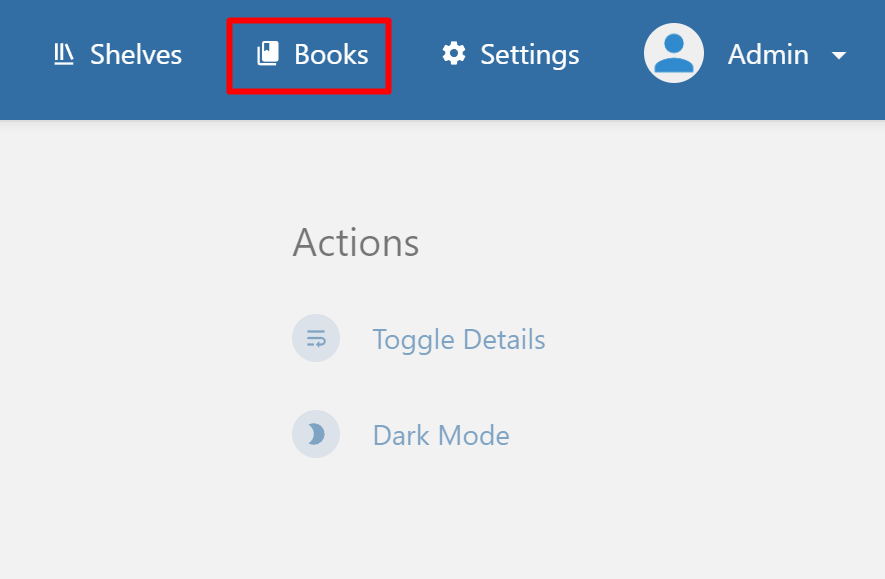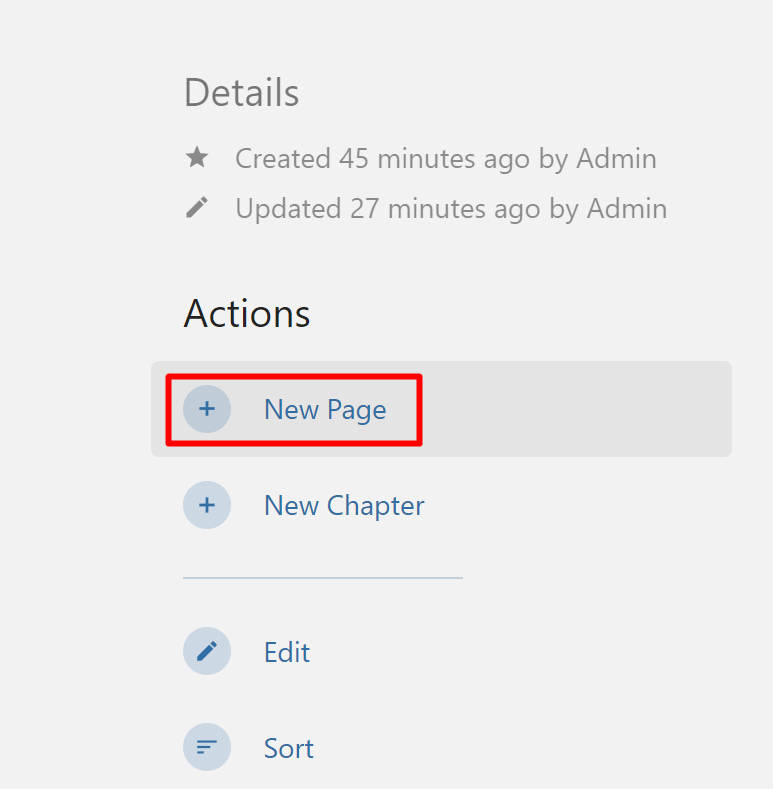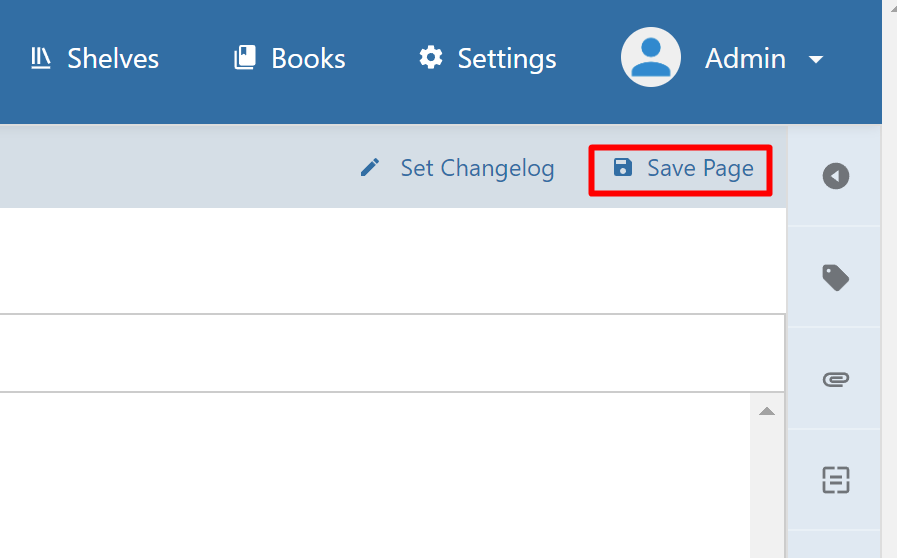How to Edit the Wiki
How to create an account:
ToThe first step to being able to edit the wiki is to create an account. We require all editors to have an account to be able to track changes and to avoid spam and malicious edits. Creating an account is easy and only requires your email.
(Your email is only used to verify and log you into your account. We won't send you any other emails)
Step 1:
Click "Sign Up" in the top right corner of the screen.

Step 2:
Enter your name, email and create a page:password for your account.

Once you click "Create Account" you will automatically be signed in to your new account.
How to create a new page:
Step 1: Navigate to the "Book" or "Chapter" where you would like your new page willto be located. (You can move it later if needed)
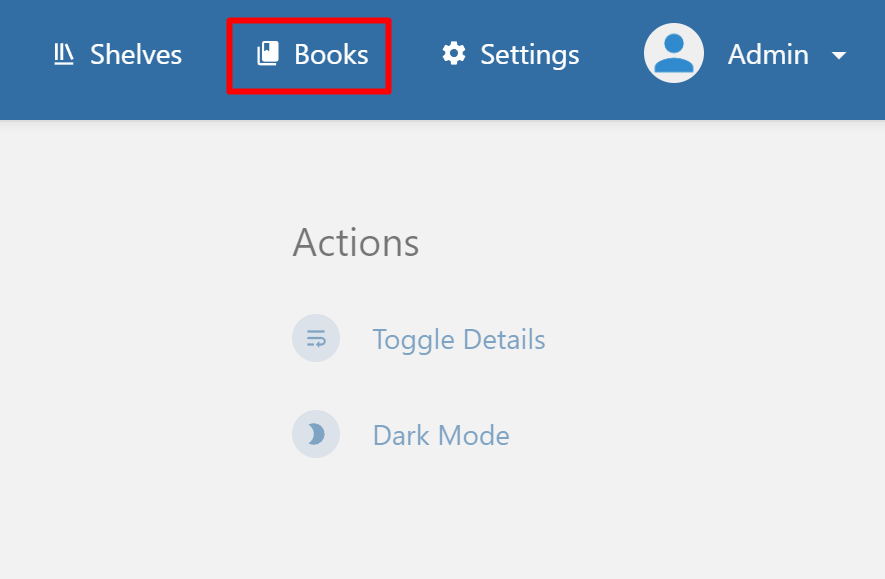

Step - 2:
From the right hand menu select "New Page".
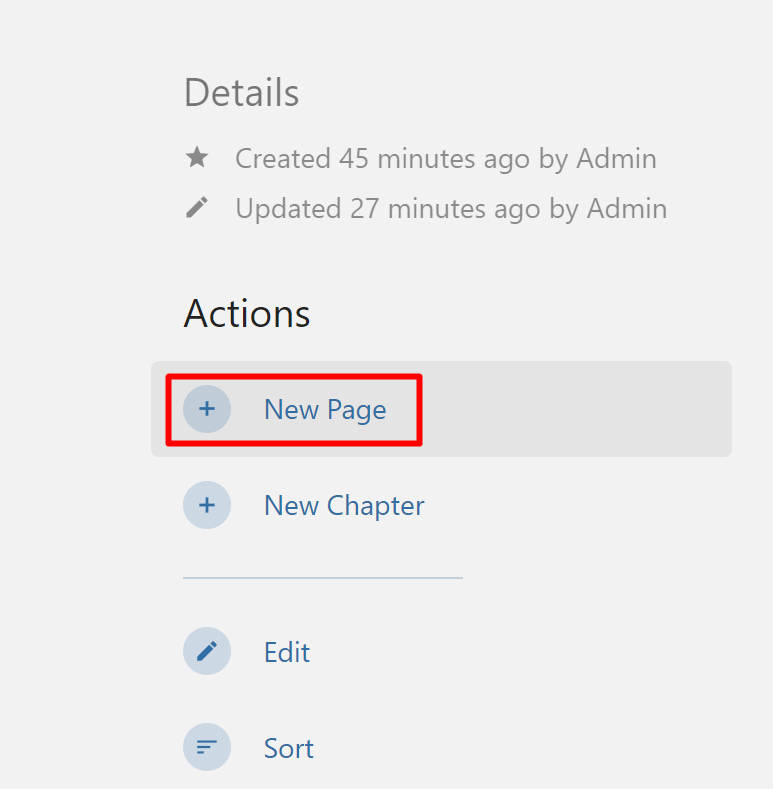

Step - 3:
Edit the page and select "Save Page" from the right hand menu.
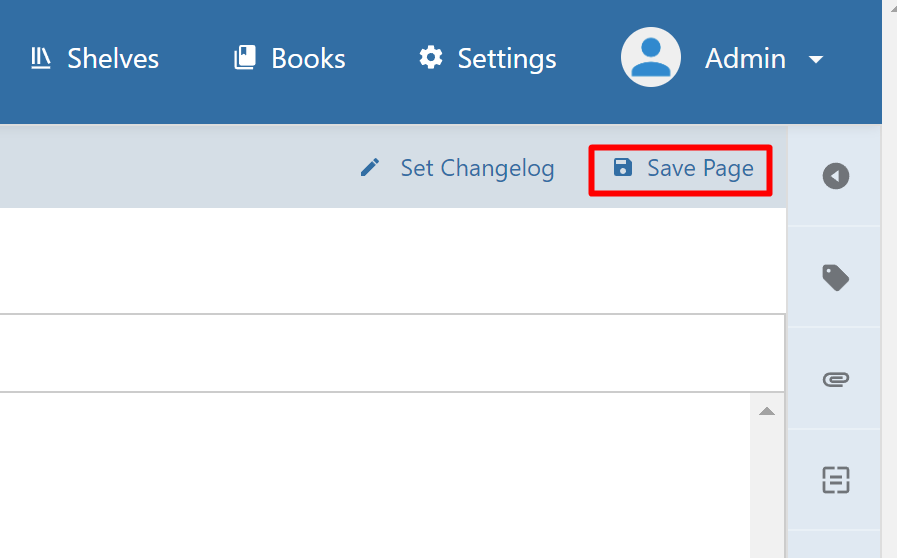

(If you aren't ready to post the page yet, you can click "Save Draft" to save a draft of the page for you to come back to later.
This
is also useful when making edits to an existing page.)