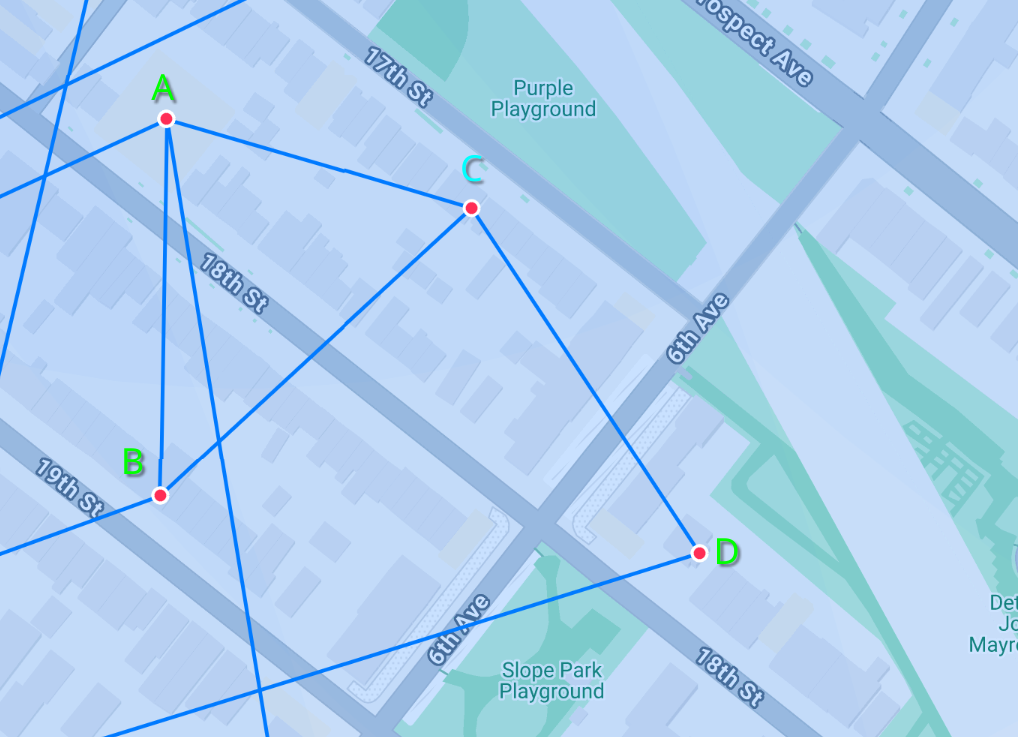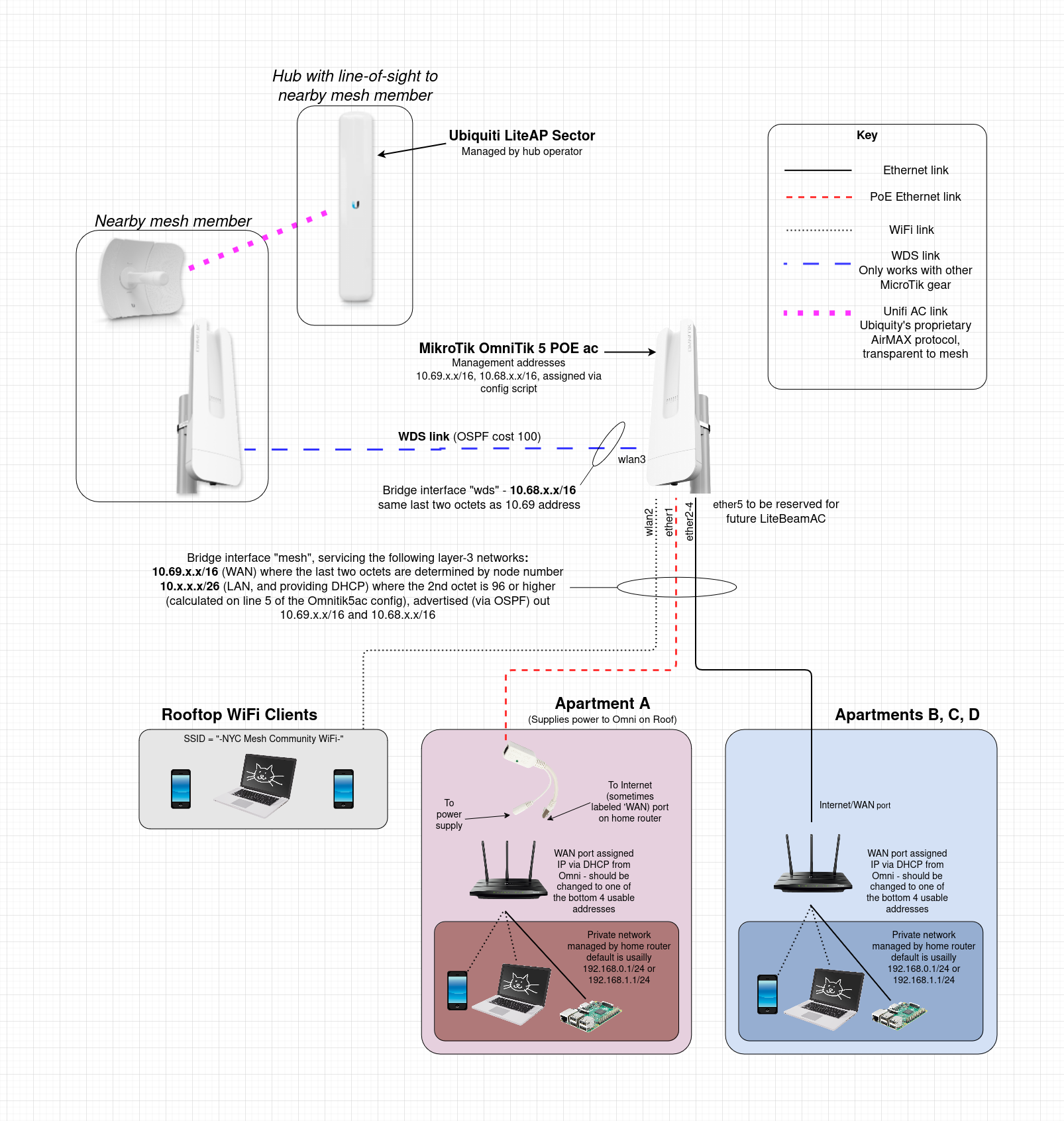Typical Install Diagrams
The purpose of these diagrams are to give a technical overview of the routing of a typical mesh node, as shown on the Typical Installations Page.
There are two installation types that are generally seen in the mesh network:
- Installs with an OmniTik and a LiteBeam
- Installs with only an OmniTik (Often referred to as "omni-only" by mesh volunteers)
Omnitik and a LiteBeam:
Most notesnodes on the mesh have both an OmniTik and a LiteBeam on the roof. The LiteBeam provides the uplink connection back to a local hub node (which has sector antennas to which the LiteBeam connects). The Omnitik provides local connections to other nodes (which may or may not have their own LiteBeams) and provides routing and switching for that node's members.
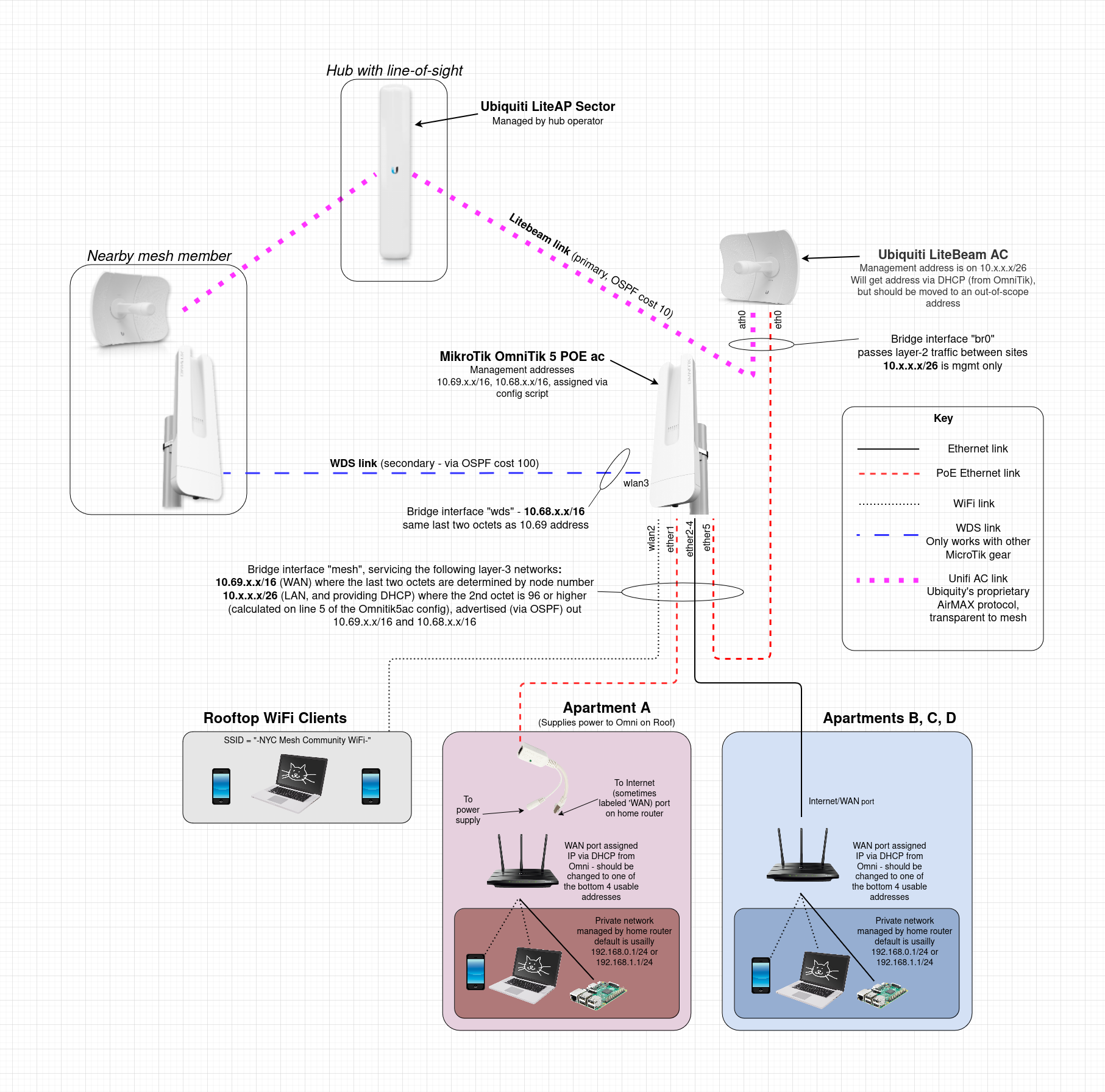
NOTES
-
The last two octets of the 10.68.x.x/16 and 10.69.x.x/16 (mesh backbone) addresses are determined by node number
-
The last three octets of the 10.x.x.x/26 (member side of the OmniTik) network are also determined by node number and are calculated by the OmniTik5ac config on line 5. Each NYC Mesh LiteBeam/OmniTik installation has one of these unique /26 networks on the member side of its OmniTik. The OmniTik provides DHCP to this network, with the bottom and top 5 usable addresses being left out of the scope (for static assignment to home-routers, LiteBeam management etc). DNS is provided by 10.10.10.10. This 10.x.x.x/26 network is redistributed to the mesh backbone via OSPF.
-
This diagram was created on app.diagrams.net (formerly draw.io). The diagram source is attached to this page.
OmntiTik by itself (omni-only):
Nodes which are located next to an existing node may sometimes be installed without a LiteBeam. These "omni-only" nodes rely on the nearby node(s) for their connection to the rest of the network.
In the example below, nodes A, B and D have LiteBeams that connect to a nearby hub, while node C is "omni-only". Node C relies other nearby nodes to connect to the rest of the network (while also serving as an intermediate "bridge" node between A,B and D).
Generally we try to ensure there are at minimum two nodes with LiteBeam in each "cluster" to ensure there is a backup if the main uplink node goes down.
NOTES
-
The last two octets of the 10.68.x.x/16 and 10.69.x.x/16 (mesh backbone) addresses are determined by node number
-
The last three octets of the 10.x.x.x/26 (member side of the OmniTik) network are also determined by node number and are calculated by the OmniTik5ac config on line 5. Each NYC Mesh LiteBeam/OmniTik installation has one of these unique /26 networks on the member side of its OmniTik. The OmniTik provides DHCP to this network, with the bottom and top 5 usable addresses being left out of the scope (for static assignment to home-routers, LiteBeam management etc). DNS is provided by 10.10.10.10. This 10.x.x.x/26 network is redistributed to the mesh backbone via OSPF.
-
This diagram was created on app.diagrams.net (formerly draw.io). The diagram source is attached to this page.