Typical Installs
Please read our FAQ if you haven't already.
The intention of this page is not to be technical but rather give to the non-technical person an understanding of a typical installation.
General Mesh Network Layout:
The NYC Mesh network is a hybrid "over the air" and fiber network. We use a combination of fiber optics cables buried in the street and wireless links between rooftops to build the network across the city. The majority of our network is wireless, with a backbone of fiber links primarily between our data centers and major buildings.
The aim of our network is to connect rooftop to rooftop across the city, using different types of equipment based on geography and topology. Using this mix of technology, we aim to expand the NYC Mesh network coverage from block to block across the city. The idea of NYC Mesh is to share the connectivity with neighbors, share resources, share equipment, share the network. Create a community of communities connecting to each other.
NYC Mesh typically uses two categories of equipment.
-
In the first category is equipment that "speaks" AirMAX (AirMax protocol).
Some hubs and supernodes have antennas covering a sector, or 360°, that "speak" AirMax. To connect to those, you need to install on your roof an antenna that understands that same AirMax protocol (see Ubiquiti equipment).
In addition, some hubs may as well have antennas of the second category. -
The second category of equipment uses the same wifi as your home router, 802.11 (there are different versions of wifi- 802.11a/b/g/n/ac) (see Mikrotik equipment).
*Note: In some cases, such as large buildings we may use fiber to connect but would setup a rooftop "hub" to expand the network to surrounding neighbors.
Rooftop Installs:
Typical Mesh Rooftop Node:
A typical mesh installation on a rooftop has a LiteBeam antenna, which connects to a LiteAP sector antenna on a nearby hub.
An Omnitik router is placed on the roof, which provides short range wireless connections to nearby buildings and serves as the main router for that node. Cables are then run down the building to member's apartments, where a WiFi router provides a network to which they can connect their devices.
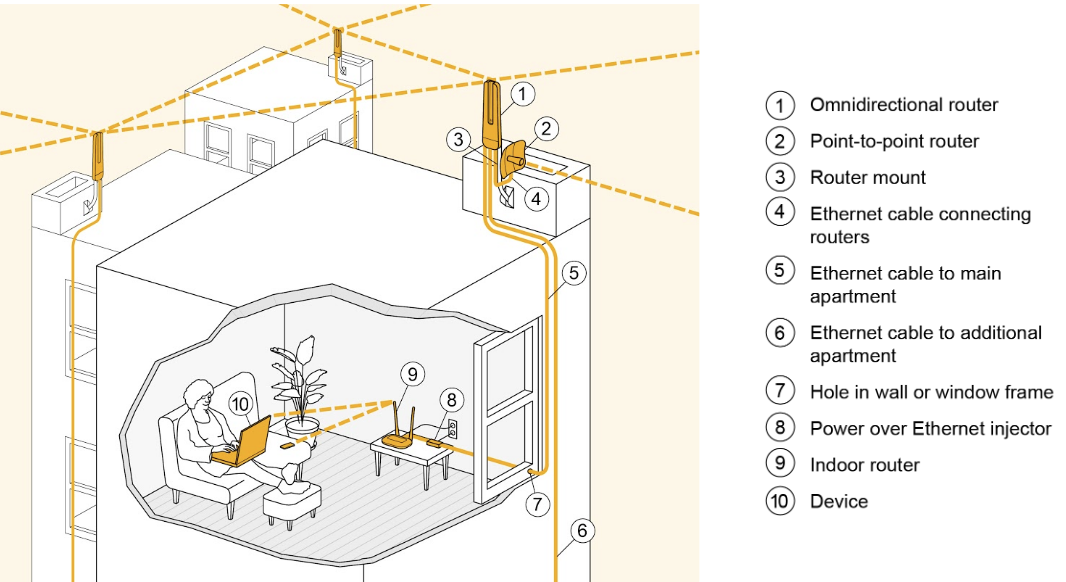
If another NYC Mesh node is nearby, sometimes only the Omnitik is required.
An Omnitik is mounted on the roof, which connects with another nearby node within 1-2 blocks. We call these nodes "Omni Only" nodes, as they rely on their nearby neighboring nodes for their connection. Many Omni's in an area can form a cluster, sharing their connections with each other.
Larger building / hub installs
A good rooftop can be "beefed up" to allow for more connectivity.
If the rooftop is valuable to the mesh (at a good location, it's high enough, etc) we may install "sectors" or other type of equipment. Sectors are antennas that communicate via Ubiquiti's AirMax protocol and allow other buildings with LiteBeams to connect.
We may also install additional higher bandwidth antennas and additional network switches to support buildings with a higher number of members.
Here are four examples.




Attaching the equipment:
Depending on the roof environment and what is available, mesh antennas can be mounted to the roof in a number of ways.

Many times, existing TV antenna masts, satellite dish mounts or other existing brackets can be re-used, so we do not need to drill new holes to mount the antennas. All the antennas in the images below were mounted to previously abandoned existing mounts and brackets on rooftops.
In some cases, when there's no suitable existing mount that can be reused, we may need to drill holes and attach a new mount.
This is always done with the permission of the landlord or homeowner and steps are taken to seal any holes that are drilled to avoid leaks in the future.
Holes are drilled in chimneys, bulkheads or walls and never into the roof surface / waterproof membrane itself.
Mounting antennas together or separately:
Often, antennas are mounted together, so the LiteBeam and Omnitik are on the same pole.



Sometimes, it makes more sense to place the different antennas in different areas of the roof.
For example, one end of the roof might have less tree obstructions for the LiteBeam, but we want to Omnitik at the other end of the roof so the cable runs to apartments can be shorter.
Fiber Connected Buildings:
Section in progress
Full Building Installs (Sometimes called "Managed Installs"):
Section in progress

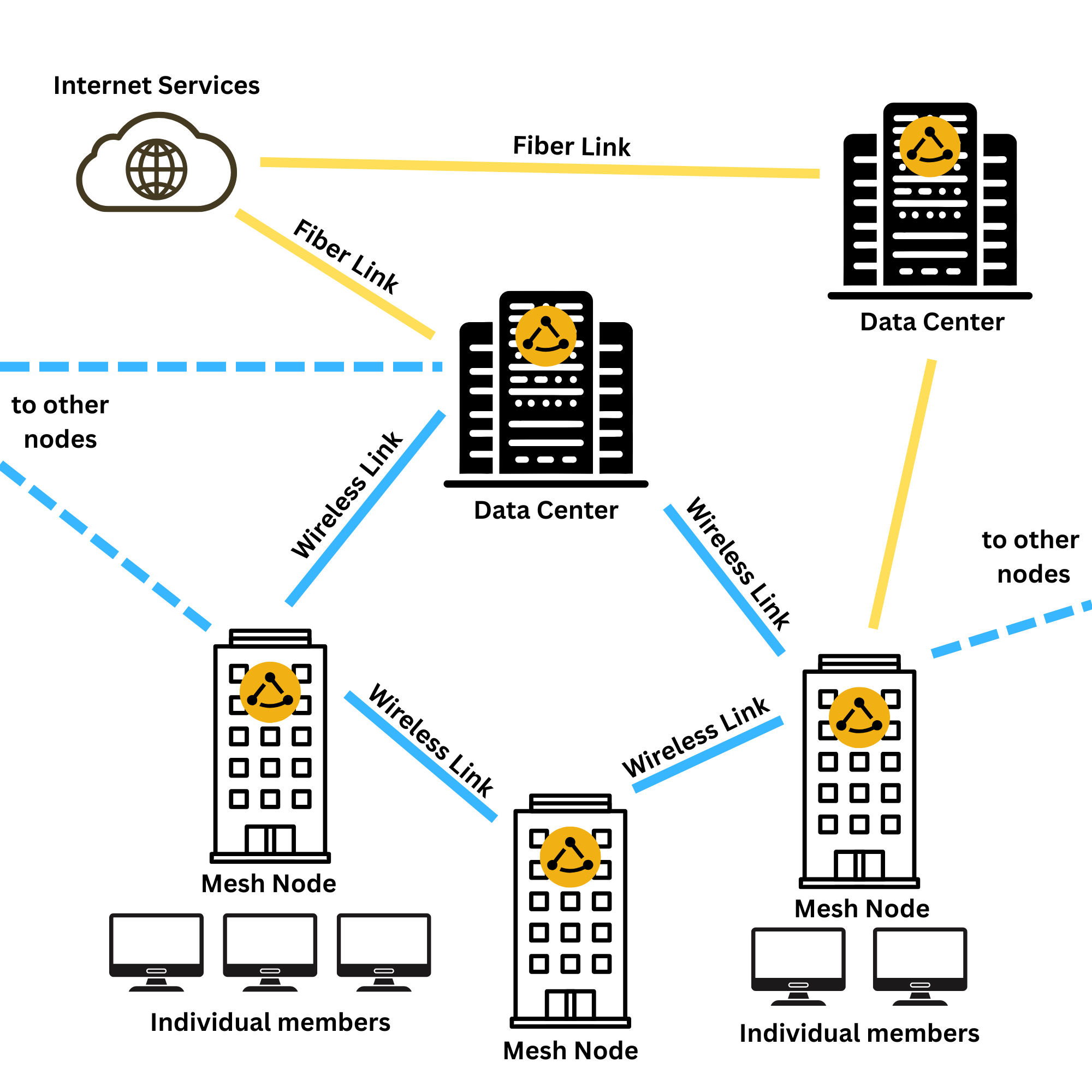

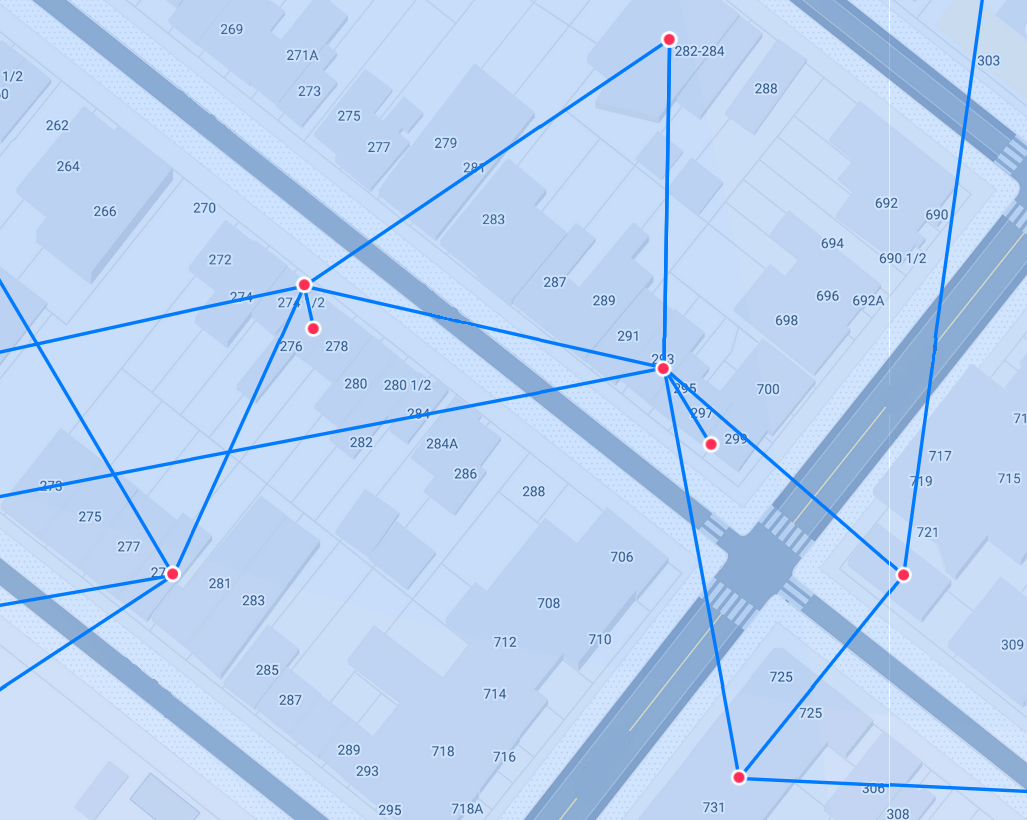



No comments to display
No comments to display