Recording the Invoice of an Organization for Install Fees
You must be a member of the Billing Editor MeshDB users group in order to add/edit billing information. If you don't see the buttons indicated below, it is probably because you are missing this permission. Even Admins need to be present in this group (it is not automatic). Ask in #meshdb if you think you should be included in this group and are not
First, open the MeshDB admin portal at db.nycmesh.net/admin/. Then select Add next to Install Fee Billing Data. Or the Add button on the Install Fee Billing Data List Page.
Enter the requested information, including the associated install number, the current billing status, as well as the billing date and invoice number if available. A notes field is included so any additional information can be tracked

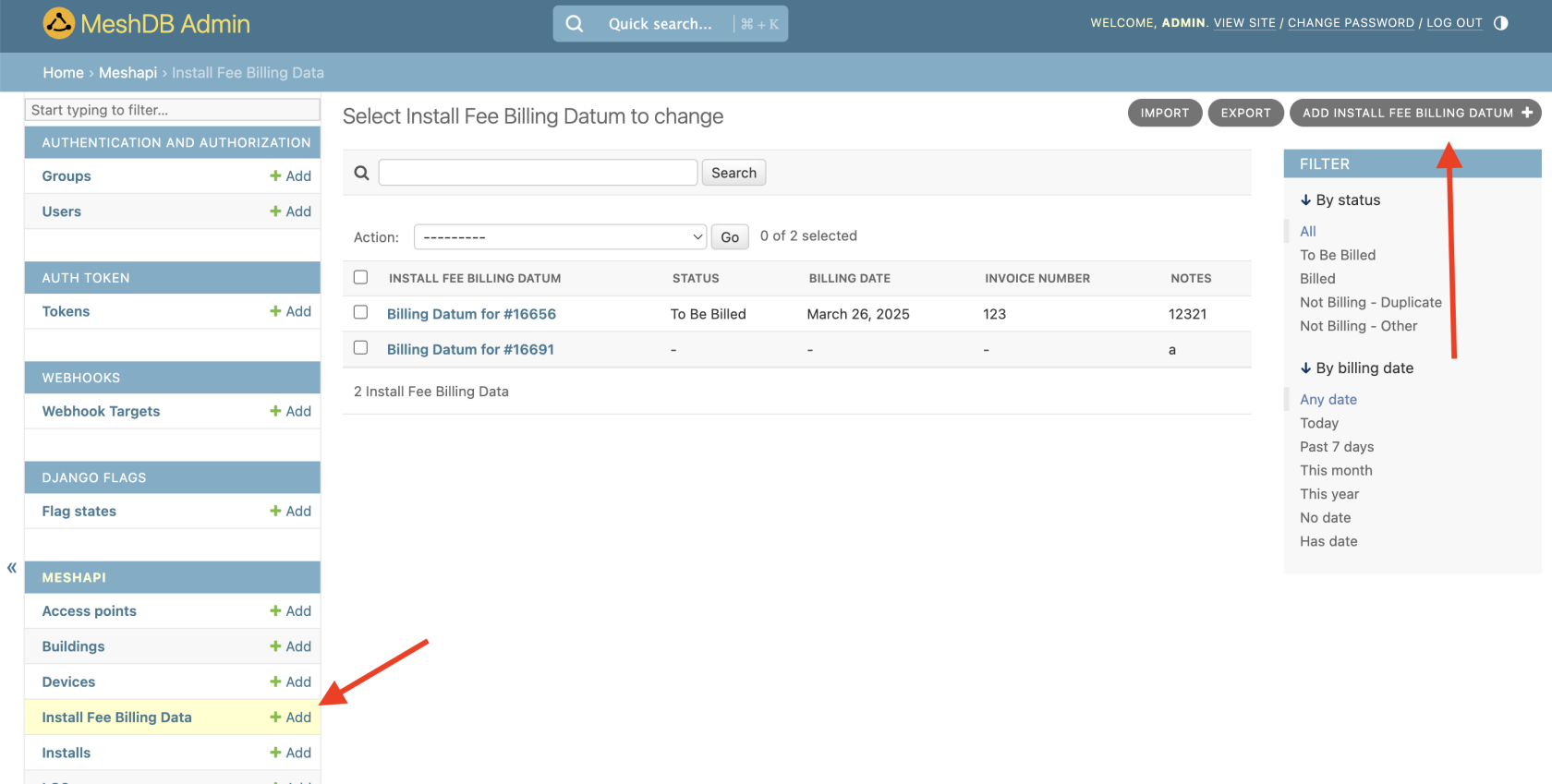
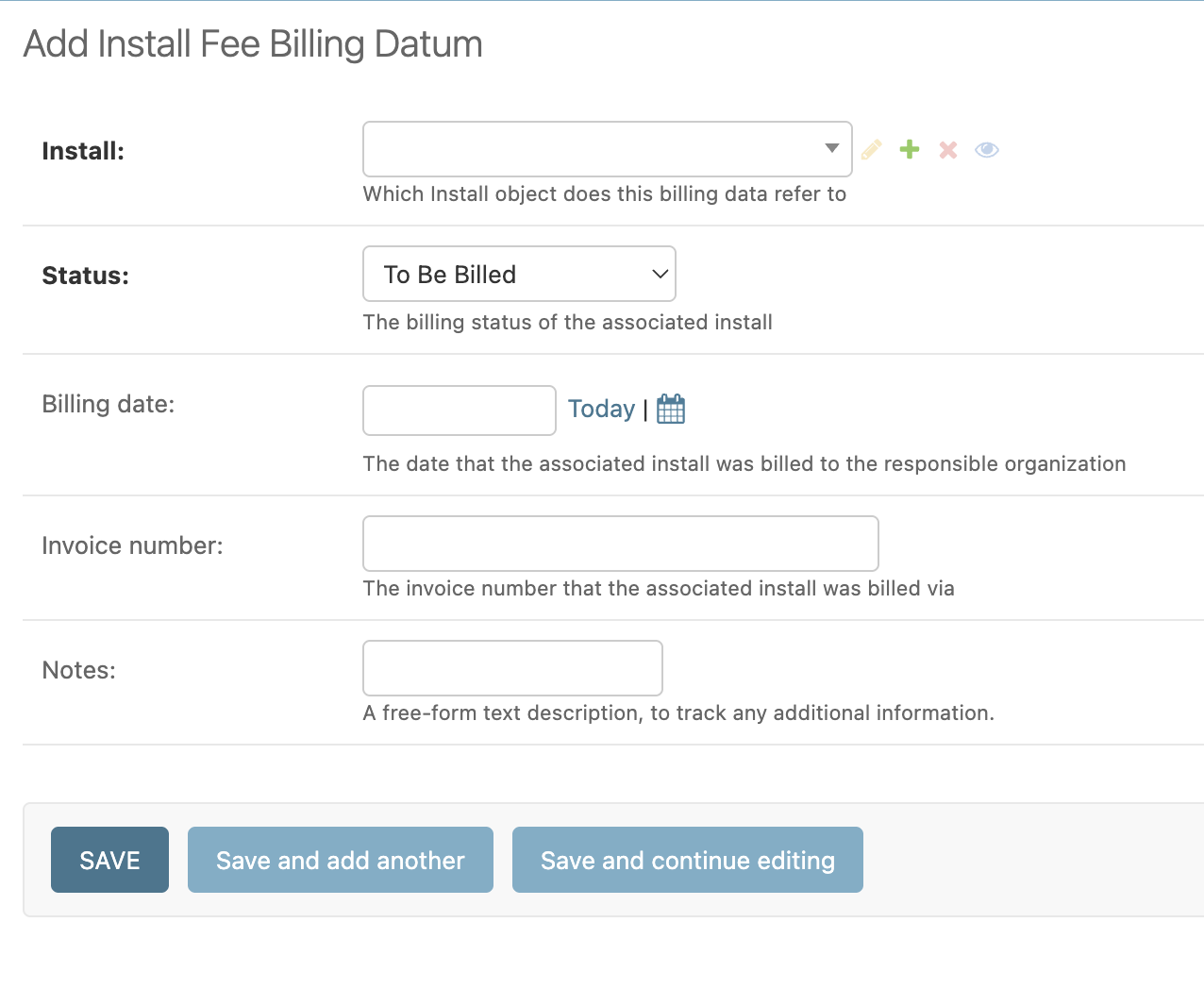
No comments to display
No comments to display